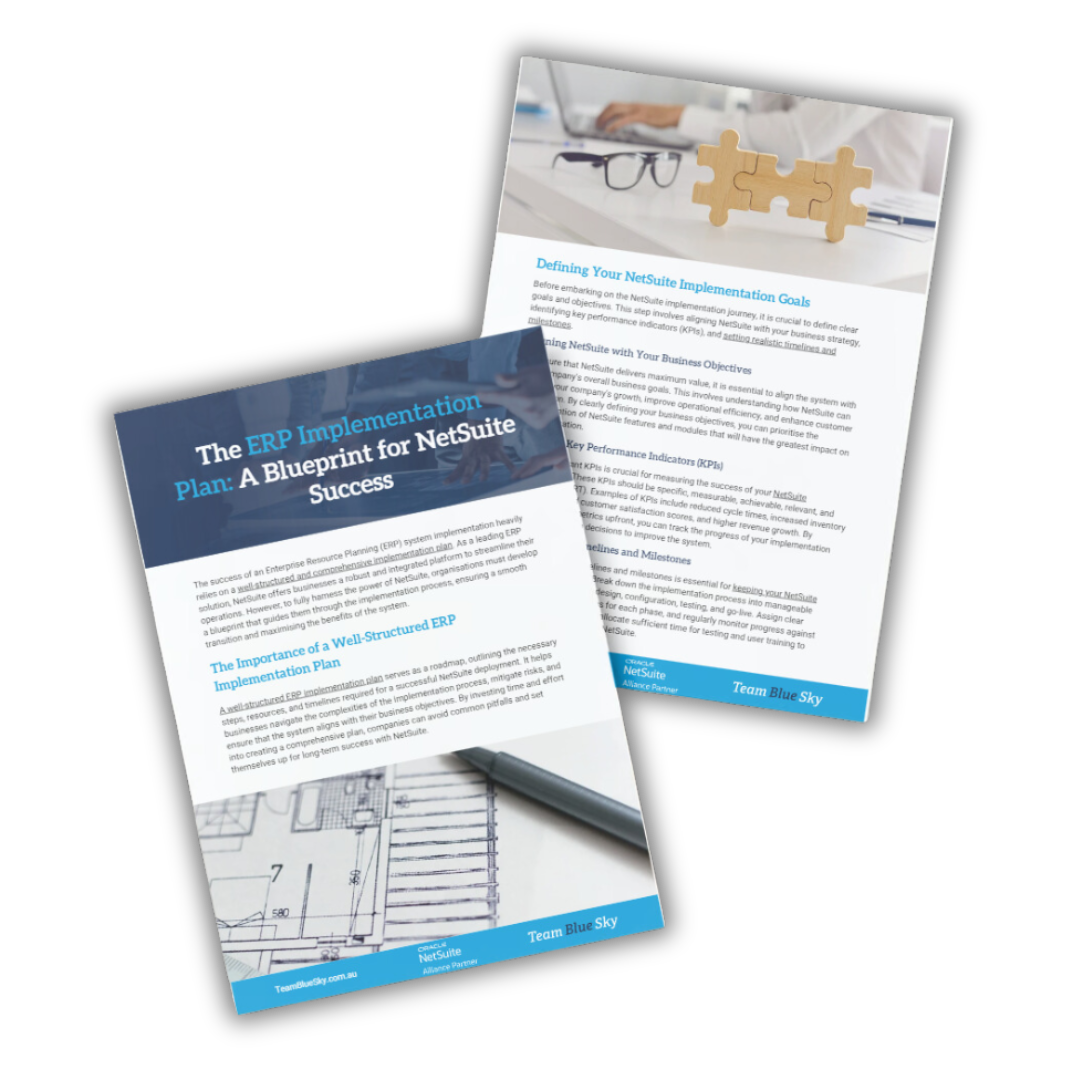The ERP Implementation Plan: A Blueprint for ERP Upgrade Success
The success of an Enterprise Resource Planning (ERP) system implementation heavily relies on a well-structured and comprehensive implementation plan. As a leading ERP solution, NetSuite offers businesses a robust and integrated platform to streamline their operations. However, to fully harness the power of NetSuite, organisations must develop a blueprint that guides them through the implementation process, ensuring a smooth transition and maximising the benefits of the system.
The Importance of a Well-Structured ERP Implementation Plan
A well-structured ERP implementation plan serves as a roadmap, outlining the necessary steps, resources, and timelines required for a successful NetSuite deployment. It helps businesses navigate the complexities of the implementation process, mitigate risks, and ensure that the system aligns with their business objectives. By investing time and effort into creating a comprehensive plan, companies can avoid common pitfalls and set themselves up for long-term success with NetSuite.
Defining Your NetSuite Implementation Goals
Before embarking on the NetSuite implementation journey, it is crucial to define clear goals and objectives. This step involves aligning NetSuite with your business strategy, identifying key performance indicators (KPIs), and setting realistic timelines and milestones.
Aligning NetSuite with Your Business Objectives
To ensure that NetSuite delivers maximum value, it is essential to align the system with your company's overall business goals. This involves understanding how NetSuite can support your company's growth, improve operational efficiency, and enhance customer satisfaction. By clearly defining your business objectives, you can prioritise the implementation of NetSuite features and modules that will have the greatest impact on your organisation.
Identifying Key Performance Indicators (KPIs)
Identifying relevant KPIs is crucial for measuring the success of your NetSuite implementation. These KPIs should be specific, measurable, achievable, relevant, and time-bound (SMART). Examples of KPIs include reduced cycle times, increased inventory accuracy, improved customer satisfaction scores, and higher revenue growth. By establishing these metrics upfront, you can track the progress of your implementation and make data-driven decisions to improve the system.
Setting Realistic Timelines and Milestones
Establishing realistic timelines and milestones is essential for keeping your NetSuite implementation on track. Break down the implementation process into manageable phases, such as discovery, design, configuration, testing, and go-live. Assign clear deadlines and responsibilities for each phase, and regularly monitor progress against these milestones. Be sure to allocate sufficient time for testing and user training to ensure a smooth transition to NetSuite.
Building Your NetSuite Implementation Team
A successful NetSuite implementation requires a dedicated and cross-functional team with clearly defined roles and responsibilities. This section explores the key aspects of assembling your implementation team.
Assembling a Cross-Functional Team
Your NetSuite implementation team should consist of representatives from various departments, including finance, sales, marketing, operations, and IT. This cross-functional approach ensures that the system meets the needs of all stakeholders and facilitates buy-in across all departments. Include both decision-makers and end-users in the team to gain a comprehensive understanding of business requirements and user expectations.
Defining Roles and Responsibilities
Clearly define the roles and responsibilities of each team member to ensure accountability and efficient decision-making. Assign a project manager to oversee the implementation process, coordinate activities, and communicate progress to stakeholders. Other key roles may include a NetSuite administrator, subject matter experts, and training coordinators. Document these roles and responsibilities in a project charter or RACI (Responsible, Accountable, Consulted, Informed) matrix.
Engaging NetSuite Consultants and Partners
Engaging experienced NetSuite consultants and partners can significantly enhance the success of your implementation. These experts bring valuable knowledge, best practices, and industry-specific insights to the project. They can help you navigate the complexities of NetSuite, customise the system to your unique requirements, and provide guidance on change management and user adoption strategies. When selecting a NetSuite partner, consider their track record, industry expertise, and ability to align with your business goals.
Conducting a Thorough Business Process Analysis
Before configuring NetSuite, it is essential to conduct a thorough analysis of your current business processes. This step involves mapping your existing processes, identifying inefficiencies and roadblocks, and redesigning processes to optimise NetSuite's capabilities.
Mapping Your Current Business Processes
Start by documenting your current business processes, including workflows, data flows, and decision points. Use process mapping techniques such as flowcharts, swim lane diagrams, or value stream maps to more easily evaluate these processes. Engage subject matter experts from each department to ensure that all processes are accurately captured and understood.
Identifying Process Inefficiencies and Bottlenecks
As you map your current processes, identify areas of inefficiency, duplication, and bottlenecks. Look for manual tasks that can be automated, data silos that can be integrated, and processes that can be streamlined. Try to uncover the root causes of these inefficiencies and work through them from highest priority to lowest priority based on their impact on business performance.
Redesigning Processes for NetSuite Optimisation
Based on the identified inefficiencies, redesign your business processes to leverage NetSuite's capabilities fully. Consider how NetSuite's features and modules can automate manual tasks, improve data visibility, and enable better decision-making. Involve your implementation team and NetSuite consultants in this process to ensure that the redesigned processes align with best practices and industry standards.
Data Migration: A Critical Step in NetSuite Implementation
Data migration is a critical step in the NetSuite implementation process, as it involves transferring your existing data from legacy systems to the new platform. This section outlines the key considerations for a successful data migration.
Assessing Your Data Landscape
Begin by assessing your current data landscape, including the types of data you have, where it resides, and how it is used across your organisation. Identify the data sources that need to be migrated to NetSuite, such as financial records, customer information, inventory data, and historical transactions. Determine the data format, quality, and completeness of each source to plan for the migration process.
Developing a Data Migration Strategy
Develop a comprehensive data migration strategy that outlines the scope, timeline, and methodology for transferring data to NetSuite. Decide on the migration approach, such as a phased or a big-bang migration, based on your business's requirements and risk tolerance. Define the data mapping rules, transformation logic, and validation criteria to ensure data accuracy and consistency.
Cleansing and Validating Data for NetSuite
Before migrating data to NetSuite, it is crucial to cleanse and validate the data to ensure its accuracy and completeness. Remove duplicate records, correct errors, and standardise data formats to maintain data integrity. Engage data owners and subject matter experts to review and validate the data before the final migration. Establish data governance policies and procedures to maintain data quality in NetSuite on an ongoing basis.
NetSuite Customisation and Configuration
NetSuite's flexibility allows organisations to tailor the system to their specific business requirements. This section explores the customisation and configuration options available in NetSuite.
Tailoring NetSuite to Your Business Requirements
Identify the unique business requirements that cannot be met by NetSuite's out-of-the-box functionality. Collaborate with your implementation team and NetSuite consultants to determine the customisation and configuration options that best address these requirements. Consider factors like scalability, maintainability and upgrade compatibility when making customisation decisions.
Leveraging NetSuite's Customisation Options
NetSuite offers a range of customisation options, including custom fields, custom records, custom forms, and scripting capabilities. Use custom fields to capture additional data points specific to your business, and create custom records to store information that does not fit into standard NetSuite objects. Customise forms and layouts to streamline data entry and improve user experience. Leverage scripting capabilities to automate complex business processes and extend NetSuite's functionality.
Configuring NetSuite Modules and Features
Configure NetSuite modules and features to match your business processes and requirements. Set up financial accounting preferences, define inventory management policies, configure CRM settings, and customise e-commerce functionality. Use NetSuite's role-based permissions and access controls to ensure data security and compliance. Test the configured modules and features thoroughly to validate their functionality and performance.
Connecting NetSuite with Your Business Ecosystem
To maximise the benefits of NetSuite, it is essential to integrate the system with your existing business ecosystem. This section discusses the key considerations for integrating NetSuite with other applications and systems.
Identifying Integration Requirements
Identify the systems and applications that need to be integrated with NetSuite, such as CRM, e-commerce platforms, payment gateways, and third-party logistics providers. Determine the data and processes to be exchanged between these systems and NetSuite. Define the integration requirements, including data synchronisation frequency, real-time versus batch processing, and error handling mechanisms.
Choosing the Right Integration Methods
NetSuite offers various integration methods, including APIs, web services, and pre-built connectors. Choose the integration method that best suits your requirements, considering factors such as data volume, security, and performance. Leverage NetSuite's SuiteCloud platform and SuiteTalk APIs for custom integrations, or use pre-built connectors for common applications and services.
Ensuring Seamless Data Flow Between Systems
Develop a robust integration architecture that ensures seamless data flow between NetSuite and other systems. Establish data mapping and transformation rules to ensure data consistency and accuracy across systems. Implement error handling and monitoring mechanisms to detect and resolve integration issues promptly. Test the integration thoroughly to validate data synchronisation and process automation.
Testing and Quality Assurance: Ensuring NetSuite Readiness
Thorough testing and quality assurance are critical to ensure NetSuite is ready to go live. This section outlines the key steps in the testing and quality assurance process.
Developing a Comprehensive Testing Plan
Develop a comprehensive testing plan that covers all aspects of NetSuite functionality, including data migration, customisations, configurations, and integrations. Define the testing plans, scope, and timelines, and allocate resources for each testing phase. Include various testing types, such as unit testing, system testing, integration testing, and user acceptance testing (UAT).
System Training and Change Management: Empowering Your Team
Effective training and change management are essential for ensuring a smooth transition to NetSuite and maximising user adoption. This section explores the key aspects of training and change management in a NetSuite implementation.
Developing a Training Strategy for NetSuite Users
Develop a comprehensive training strategy that addresses the needs of different user groups, such as executives, managers, and end-users. Identify the training requirements for each group based on their roles and responsibilities. Design learning courses that cover both system functionality and business processes, using a mix of instructor-led sessions, e-learning modules, and hands-on exercises.
Creating User Guides and Documentation
Create user-friendly guides and documentation that provide step-by-step instructions for using NetSuite. Include screenshots, videos, and examples to illustrate key concepts and processes. Develop role-specific documentation focused on tasks and workflows relevant to each user group. Make the documentation easily accessible through a centralised knowledge base or learning management system.
Managing Organisational Change and Adoption
Implement a change management plan that addresses the people-side of the NetSuite implementation. Communicate the benefits of NetSuite and the reasons for the change to all stakeholders. Engage users throughout the implementation process to gather feedback and build buy-in. Identify change champions within each department to support the transition and provide peer-to-peer guidance. Monitor user adoption and provide ongoing support and reinforcement to ensure implementation success.
NetSuite Deployment: Going Live with Confidence
The NetSuite deployment phase marks the culmination of the implementation process, where the system goes live and becomes operational. This section discusses the key steps in preparing for and executing a successful NetSuite deployment.
Preparing for the NetSuite Go-Live
Develop a comprehensive go-live plan that outlines the activities, timelines, and responsibilities for the deployment phase. Conduct final data validation and reconciliation to ensure the accuracy and completeness of migrated data. Perform system and performance testing to validate NetSuite's readiness for production use. Establish a support structure and escalation procedures to handle user queries and issues during the initial deployment period.
Executing a Phased Rollout Approach
Consider executing a phased rollout approach to mitigate risks and ensure a smooth transition to NetSuite. Prioritise the deployment of critical modules and features, and gradually introduce additional functionality over time. Pilot NetSuite with a selected group of users or departments before rolling it out to the entire organisation. Monitor system performance and user feedback closely during each phase to identify and address any issues promptly.
Monitoring and Stabilising NetSuite Performance
Monitor NetSuite's performance closely during the initial deployment period to ensure that the system is stable and meeting performance expectations. Use NetSuite's built-in analytics and reporting capabilities to track key metrics and identify areas for improvement. Address any performance issues or bottlenecks promptly, and fine-tune the system based on user feedback and business requirements. Provide ongoing support and training to users to help them adapt to the new system and processes.
Post-Implementation Support and Maintenance
After the successful deployment of NetSuite, it is essential to establish a robust support and maintenance framework to ensure the system's ongoing performance and reliability. This section explores the key aspects of post-implementation support and maintenance.
Establishing a NetSuite Support Framework
Establish a dedicated NetSuite support team that includes system administrators, technical experts, and functional specialists. Define clear roles and responsibilities for each team member, and establish service level agreements (SLAs) for responding to and resolving user issues. Implement a ticketing system or helpdesk solution to track and manage support requests effectively. Provide multiple channels for users to seek assistance, such as email, phone, and chat support.
Managing NetSuite Updates and Enhancements
Stay up-to-date with NetSuite's release schedule and manage system updates and enhancements proactively. Evaluate the impact of each update on your customisations, integrations, and business processes. Test the updates thoroughly in a sandbox environment before applying them to your production instance. Communicate the changes and benefits of each update to users and provide necessary support.
Measuring and Reporting on NetSuite Success
Establish a framework for measuring and reporting on NetSuite implementation success. Define key performance indicators (KPIs) that align with your business objectives, such as process efficiency, cost savings, and user satisfaction. Use NetSuite's reporting and analytics capabilities to track these KPIs and generate regular performance reports. Share the results with stakeholders and use the insights to drive continuous improvement of the system.
Continuous Improvement: Optimising NetSuite for Long-Term Success
To maximise the value of your NetSuite investment, it is crucial to adopt a continuous improvement mindset and optimise the system for long-term success. This section explores the key strategies for continuous improvement in a NetSuite environment.
Gathering User Feedback and Insights
Regularly gather feedback and insights from NetSuite users to identify areas for improvement. Conduct user surveys, focus groups, and one-on-one interviews to understand their experiences, challenges, and suggestions. Analyse support tickets and help desk data to identify common issues and trends. Use this feedback to prioritise system enhancements and process improvements.
Identifying Areas for NetSuite Optimisation
Continuously assess your NetSuite environment to identify areas for optimisation and improvement. Review your business processes and workflows to identify points of inefficiency, redundancies, and opportunities for automation. Analyse system performance data to identify performance issues and potential areas for tuning. Benchmark your NetSuite usage against industry best practices and explore new features and capabilities that can help your users increase their efficiency in day-to-day task execution.
Implementing Ongoing Improvements and Innovations
Develop a roadmap for implementing ongoing improvements and innovations in your NetSuite environment. Prioritise initiatives based on their impact on business performance, user experience, and strategic alignment. Engage your NetSuite partners and consultants to leverage their expertise and best practices. Establish a governance framework for managing and approving system changes and enhancements. Communicate the benefits and impact of each improvement to stakeholders and users.
Partnering with TeamBlueSky for Your NetSuite Implementation Journey
Implementing an ERP system is an important and complex process that requires careful planning, expert guidance, and a commitment to continuous improvement. By following the blueprint outlined in this article, your business can lay the foundation for a successful implementation that drives business growth, operational efficiency, and customer satisfaction.
TeamBlueSky's team of certified NetSuite consultants and industry experts work closely with clients to understand their unique business requirements, design tailored solutions, and deliver end-to-end implementation services. From initial planning and process analysis to customisation, integration, and training, TeamBlueSky provides comprehensive support throughout the entire NetSuite implementation lifecycle.
By
partnering with TeamBlueSky, businesses can leverage the power of NetSuite to streamline operations, gain real-time visibility into performance, and make data-driven decisions that drive profitability and customer satisfaction. TeamBlueSky's proven track record of
successful NetSuite implementations across a wide range of industries is a testament to their expertise and dedication to client success.

Henry Sack
General Manager

With over 12 years of experience as a NetSuite implementation consultant, Henry Sack leads TeamBlueSky’s team of NetSuite and accounting experts in his role of General Manager.
TeamBlueSky is a leading Australian
NetSuite Alliance Partner whose mission is to provide critical
NetSuite BPO and
Payroll services to NetSuite clients who are wanting to simplify their
back office processes and partner with a leading
NetSuite administration expert.
TeamBlueSky have also partnered with global Suite Developer Network partners to offer local solutioning, implementation and support services for global NetSuite SuiteApps.