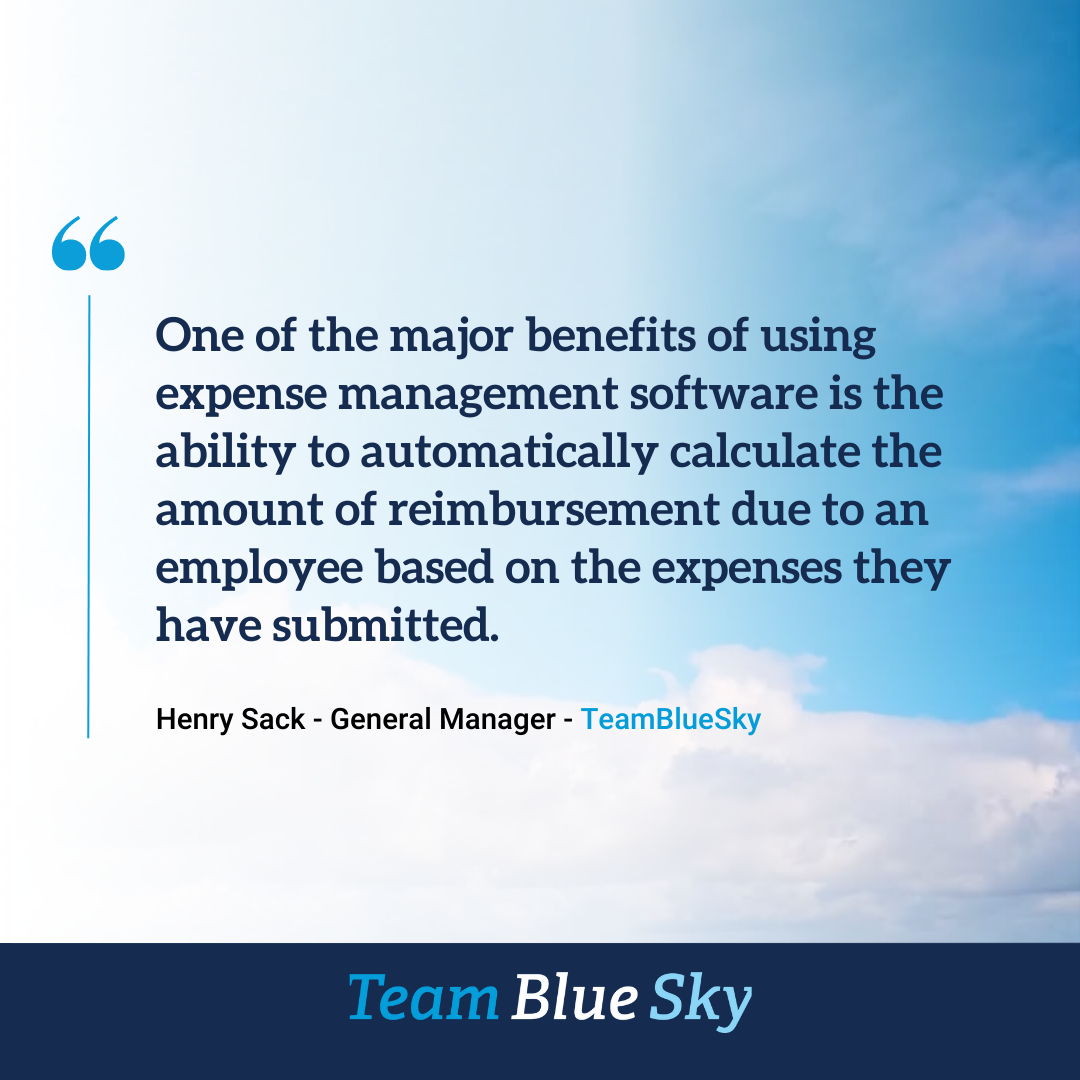Get on Top of Expense Management in 2023
Managing employee expenses and reimbursement can be a complex task for any business, but it is crucial to maintaining a productive and positive work environment. Proper expense management helps to control costs, improve budget forecasting, and ensure compliance with company policies and government regulations. In addition, timely and fair reimbursement of employee expenses can significantly increase employee satisfaction and productivity.
Simplified expense submission and tracking
Using expense management software can greatly simplify the process of submitting expenses for employees. Rather than filling out paper forms or manually entering expenses into a spreadsheet, employees can simply use the software to enter their expenses. This can be done using a computer or a mobile device, making it easy for employees to submit expenses even when they are away from the office. The software can also track the progress of each submission, allowing employees to see where their expenses are in the reimbursement process.
Automatic calculation of reimbursements
One of the major benefits of using expense management software is the ability to automatically calculate the amount of reimbursement due to an employee based on the expenses they have submitted. This can save a significant amount of time and effort for both employees and finance staff, as it eliminates the need for manual calculations. The software can also ensure that reimbursements are calculated accurately, reducing the risk of errors.
Improved accuracy and efficiency of the reimbursement process
Expense management software can help to improve the accuracy and efficiency of the reimbursement process in several ways. By automating the calculation of reimbursements, the software can help to reduce errors and ensure that employees receive the correct amount of reimbursement. The software can also help streamline the process of reviewing and approving expenses, providing an easy-to-use interface for managers to review and approve expenses. This can reduce the amount of time and effort required to complete the reimbursement process.
Enhanced security and protection of sensitive financial data
Expense management software can help to protect sensitive financial data, such as credit card and bank account information, from unauthorised access. This is especially important in today's digital age, where the risk of data breaches is high. By using secure software to store and process financial data, businesses can reduce the risk of data leaks and protect their employees' sensitive financial information.
What to look for when choosing expense management software
When choosing expense management software, it is important to consider your business's specific needs and budget. Some features to consider may include:
Customisation of expense categories
One of the benefits of using expense management software is the ability to create customised expense categories. This allows businesses to track expenses in a way that is relevant to their specific needs. For example, a business may want to create separate categories for travel expenses, office supplies, and marketing expenses. By customising the categories, businesses can more easily track and manage their expenses.
Integration with other business software
The ability to easily integrate with other business software, such as accounting and payroll software, can be a valuable feature of expense management software. This type of integration can help to streamline business processes and improve efficiency. For example, if an employee submits an expense report through expense management software, the software can automatically update the accounting records to reflect the expense. This can save time and reduce the risk of errors.
Support for multiple currencies
For businesses that operate in multiple countries or deal with employees or contractors in different currencies, support for multiple currencies can be a useful feature. This can allow employees to submit expenses in their local currency, and the software can automatically convert the amounts to the business's base currency. This can help to reduce the risk of errors and ensure that expenses are tracked accurately.
Receipt scanning and attachment
Some expense management software includes the ability to scan and attach receipts to expense reports. This can make it easier for employees to provide documentation for their expenses and can reduce the risk of lost receipts.
Mobile app support
Many expense management software applications offer mobile app support, which allows employees to submit expenses and track their progress from their smartphones or tablets. This can be especially useful for employees who are frequently on the go.
Customised approval workflow
Some expense management software includes the ability to customise the approval workflow for expense reports. This can allow businesses to set up different approval processes for different types of expenses or for different levels of employees. This can help to ensure that expenses are reviewed and approved in a timely and efficient manner.
Creating expense management policies and procedures
In addition to using technology to streamline the process, it is also essential to establish clear policies and procedures for managing employee expenses and reimbursement. These policies should cover topics such as:
Submission deadlines: It is important to set clear deadlines for submitting expenses to ensure that the reimbursement process is completed efficiently.
Allowable expenses: Businesses should establish guidelines for what types of expenses are eligible for reimbursement to ensure that employees understand what they can and cannot claim.
Receipt and documentation requirements: To ensure the accuracy and fairness of the reimbursement process, it is important to establish clear guidelines for what types of documentation are required for each type of expense.
Effective communication of these policies is crucial to ensure that everyone is on the same page. It is also important to make sure that employees understand the process for submitting expenses and receiving reimbursement.
Finally, timely reimbursement of employee expenses is essential for maintaining employee satisfaction and productivity. To ensure timely reimbursement, it is important to set realistic submission deadlines and to consider setting up automatic reimbursement for certain expenses.
In summary
Proper management of employee expenses and reimbursement is essential for any business. By using technology, establishing clear policies and procedures, implementing an approval process, and ensuring timely reimbursement, businesses can successfully manage this important aspect of their operations. By doing so, businesses can reduce costs, improve budget forecasting, ensure compliance with regulations, and increase employee satisfaction and productivity.

Henry Sack
General Manager

With over 12 years of experience as a NetSuite implementation consultant, Henry Sack leads TeamBlueSky’s team of NetSuite and accounting experts in his role of General Manager.
TeamBlueSky is a leading Australian
NetSuite Alliance Partner whose mission is to provide critical
NetSuite BPO and
Payroll services to NetSuite clients who are wanting to simplify their
back office processes and partner with a leading
NetSuite administration expert.
TeamBlueSky have also partnered with global Suite Developer Network partners to offer local solutioning, implementation and support services for global NetSuite SuiteApps.